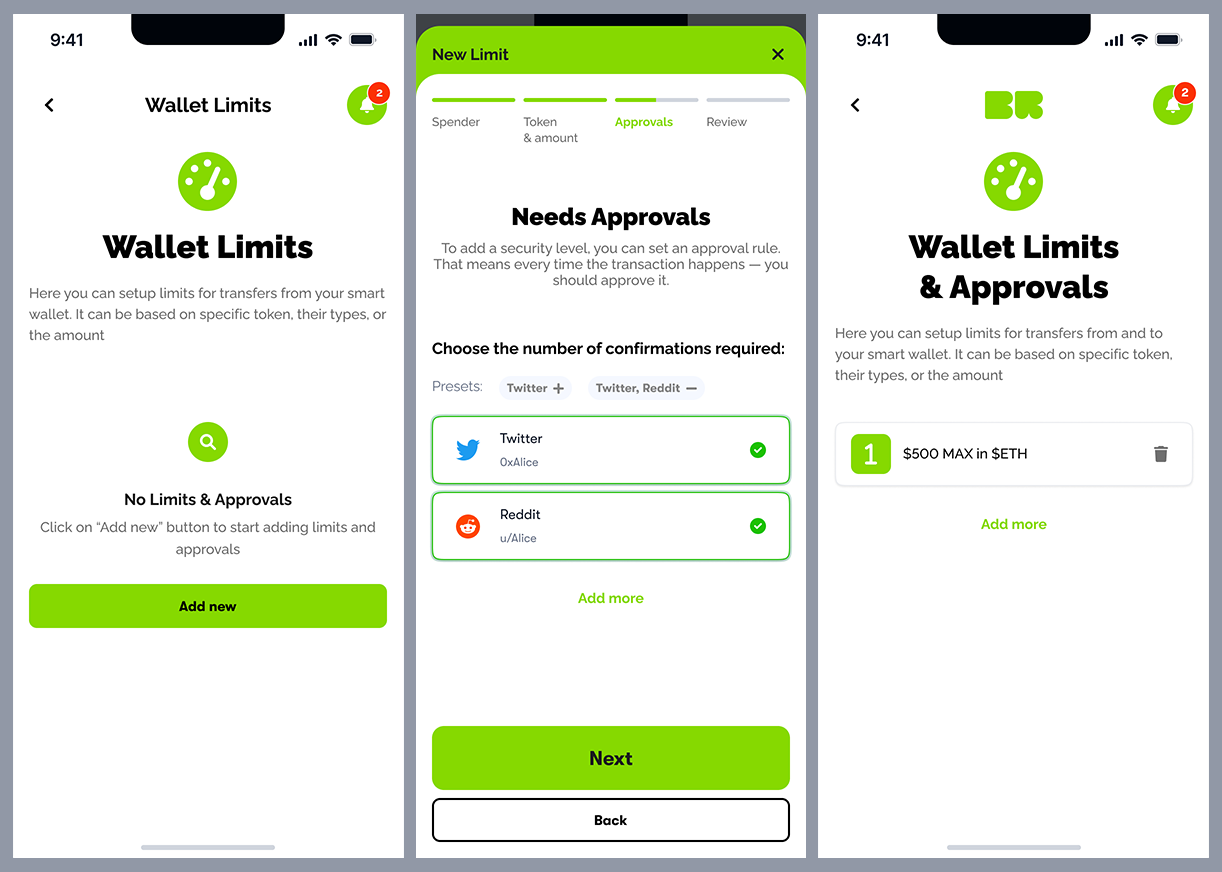Features Overview
Brillion Login
Brillion Wallet provides users with two convenient ways to login, whether you are using a cellphone or desktop. You can choose between Social Onboarding or Web3 Onboarding to access your wallet.
Social Onboarding
Brillion offers social onboarding to make the sign-up process as seamless as possible for users. Social onboarding allows users to log in to Brillion using their existing social media accounts instead of creating a new username and password.
The Social Login feature enables users to sign in to Brillion using any of the integrated social media accounts for authentication. Currently, Brillion supports several social media platforms such as Twitter, Facebook, Discord, and GitHub.
By allowing users to log in through their social media accounts, Brillion makes the registration process faster, simpler, and more user-friendly. Users can avoid the hassle of creating and remembering a new set of login credentials for each platform, as well as the security risks that can come with reusing passwords across multiple sites.
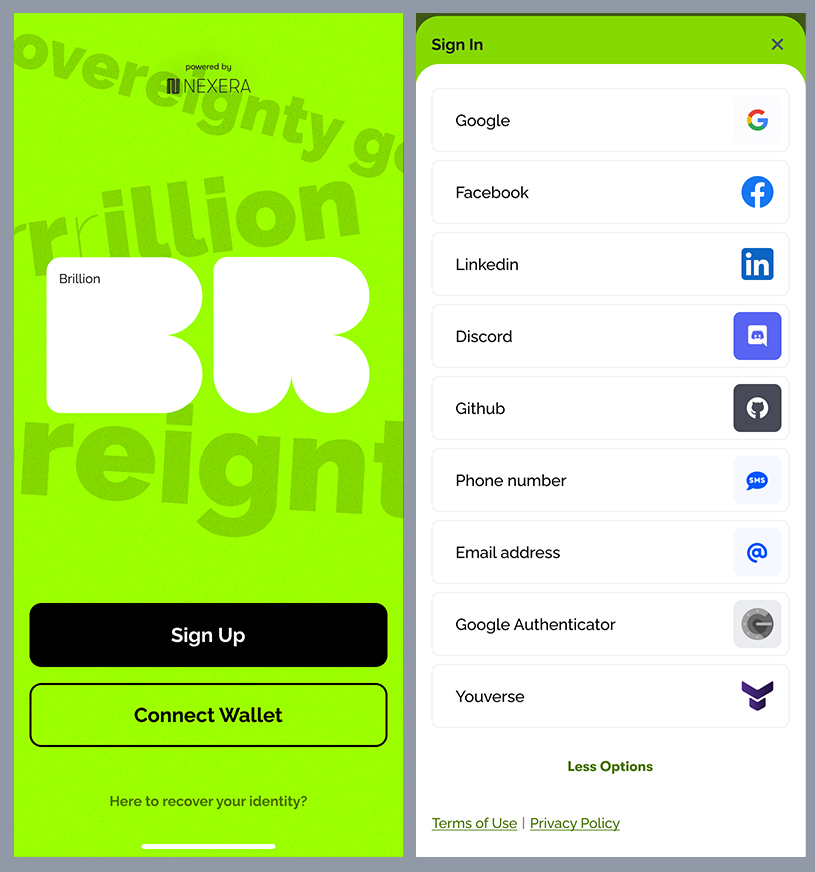
Web3 Onboarding
Brillion Wallet offers seamless integration with web3 wallets like MetaMask, Rainbow, and TrustWallet. If you already own a web3 wallet, logging into Brillion is a simple and familiar process - just sign in with your wallet's private keys, and you're ready to use all of the wallet's features.
For users new to web3, Brillion can also guide them through the process of obtaining a web3 wallet before beginning their journey with Brillion.
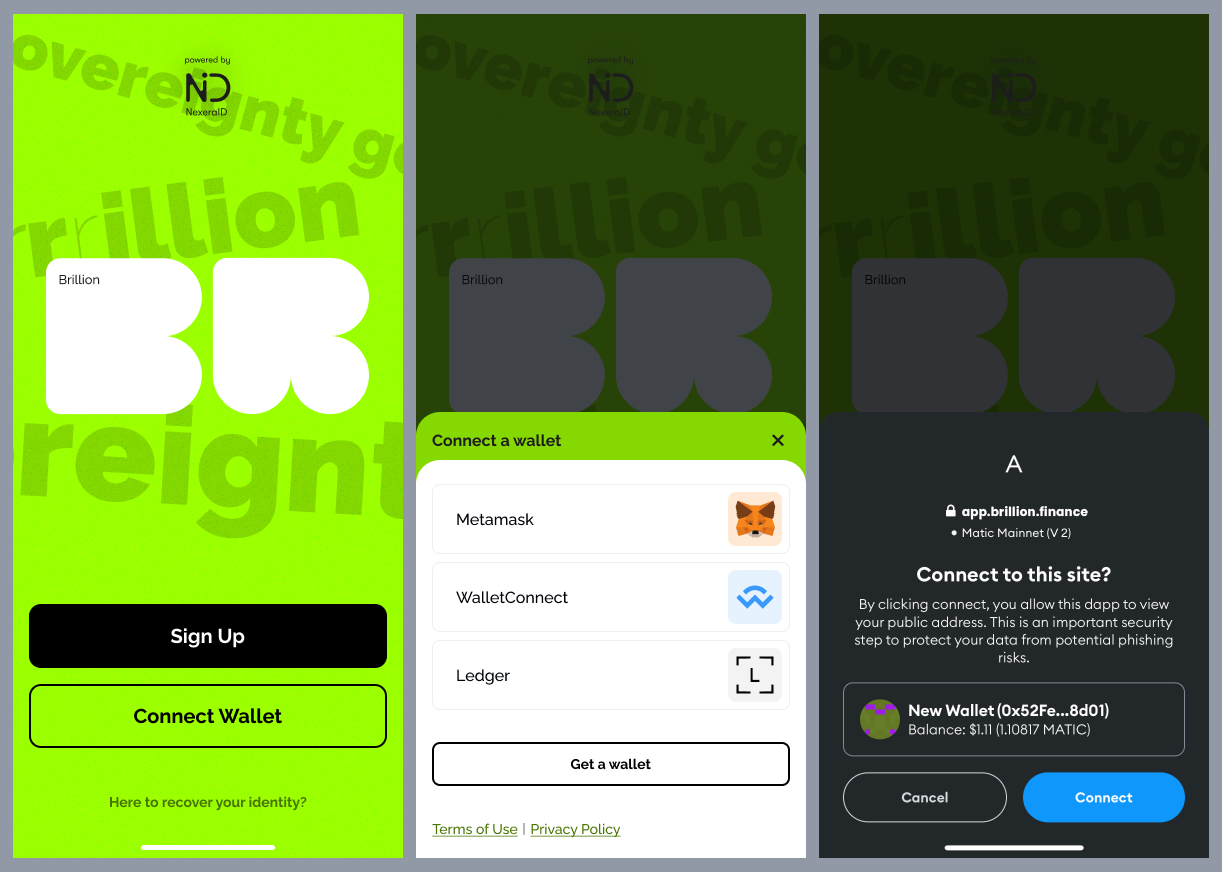
Dashboard
The dashboard is the central hub for all Brillion features, serving as the go-to point for accessing and managing various functionalities offered by the platform. With a user-friendly interface and intuitive design, the dashboard provides easy access to all the tools and features users need to manage their accounts and stay up-to-date on their activities.
The dashboard contains several tabs, including the Wallet tab, which provides users with an overview of their digital wallets. This includes displaying the number of owned tokens, NFTs, and other digital assets, as well as a transaction history to track the movement of these assets.
The Credentials tab is another important feature on the dashboard, providing users with a secure location to store all their personal information for using the wallet as a digital passport.
In addition to these key functionalities, the dashboard also includes other features and tools to manage all aspects of users' accounts.
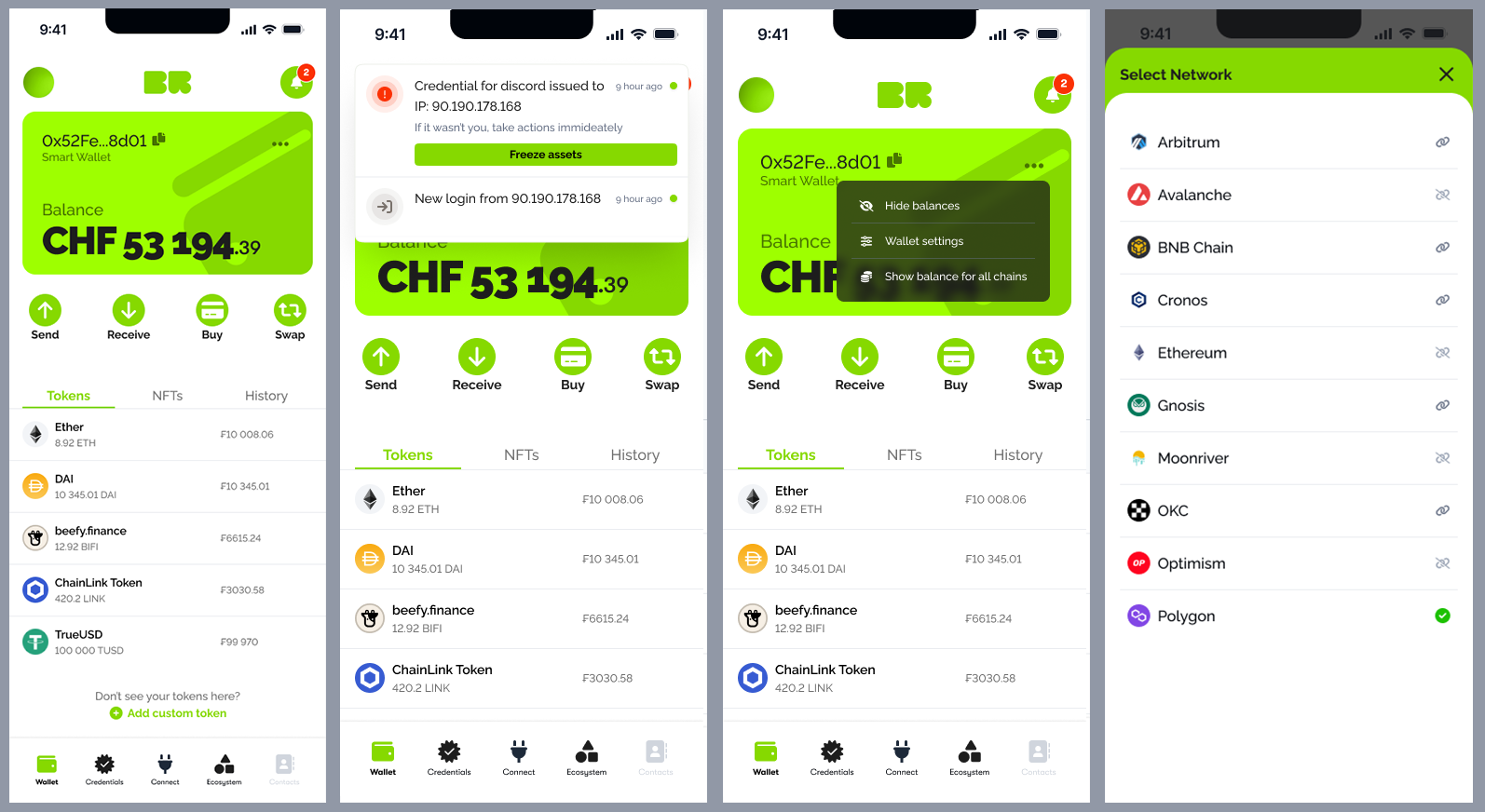
Verifiable credentials
Through our KYC and compliance processes, Brillion offers users a secure and efficient way to verify their identities. By passing a single KYC check, users can generate verifiable credentials that can be used for authentication purposes with all KYC- and compliance-integrated solutions.
Users have complete control over their digital identities and can choose which components of their ID to share with verifiers. This ensures that users share only the necessary information, preserving privacy and security.
By using verifiable credentials, the KYC process eliminates the need for verifiers to contact the issuer of the ID, making the verification process faster and more convenient. This also ensures that users maintain control over their personal information at all times.
Overall, Brillion's KYC and compliance systems provides a secure, trustworthy, and efficient solution for identity verification, allowing users to have greater control over their digital identities while preserving privacy and security.
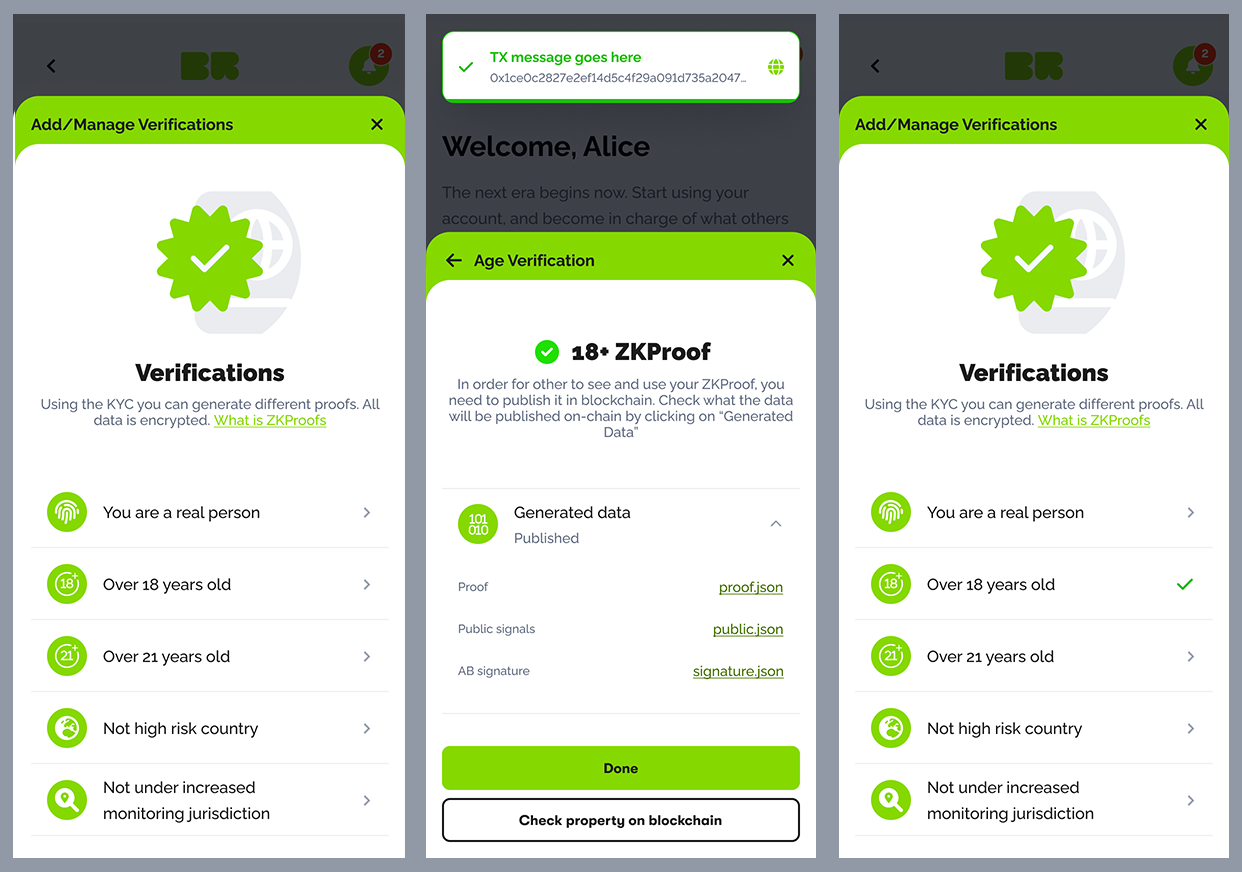
Wallet Functionality
Brillion's wallet provides users with a self-custodial solution to interact with smart contracts and perform common DeFi actions, such as swapping assets, borrowing, lending, and more. With support for multiple token standards and digital assets like ERC20 tokens, NFTs, and others, the wallet allows users to store, browse, and transfer their assets with ease.
Users can fund their wallets with the asset(s) of their choice, making it easy to get started with DeFi. The wallet's transfer functionality supports ERC721, ERC20, and ERC1155 tokens, enabling users to transfer assets securely and efficiently.
With Brillion's wallet, users have complete control over their digital assets and can manage them easily from a single, user-friendly interface. This eliminates the need for third-party custodians and ensures that users maintain control over their assets at all times.
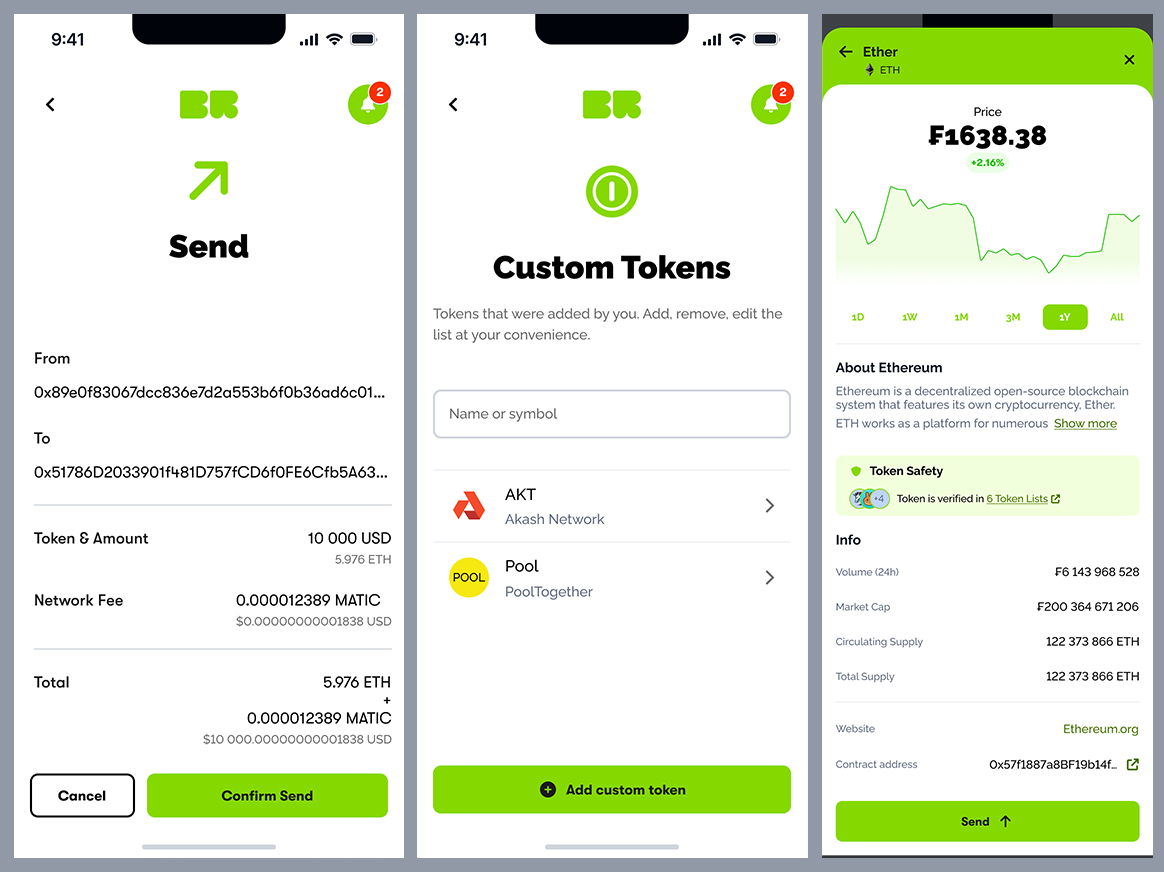
NFT Collections
Brillion provides a convenient way to store, view, and manage your NFT collections. In addition to simply organizing them, you can also easily send and receive NFTs, as well as group them in ways that make sense to you. With Brillion, you can keep your NFTs organized and accessible all in one place.
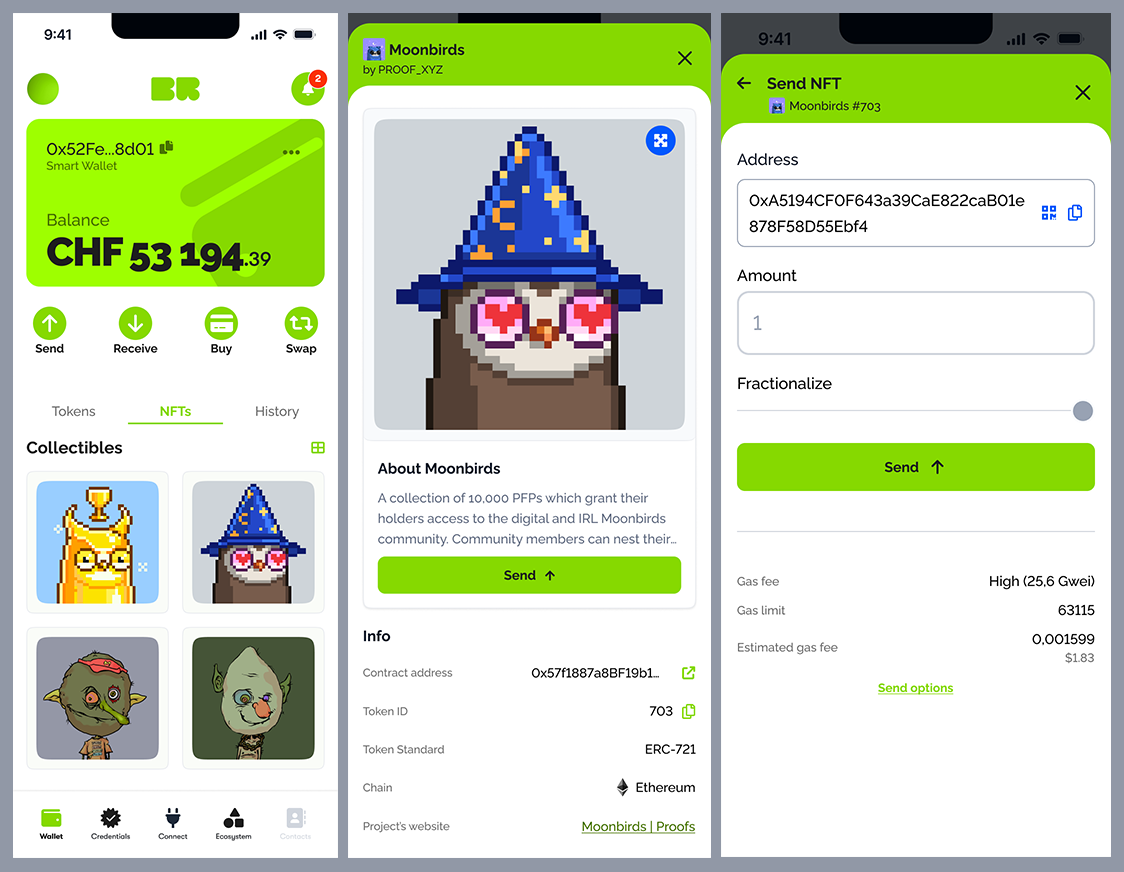
Social credentials
Brillion's Credentials tab in the Dashboard allows users to view, edit, and manage their linked social media accounts. Users can easily access this tab and see all verified credentials that are currently in use with their Brillion wallet. The interface is user-friendly and allows for quick and easy management of these credentials.
In addition, users can add new credentials at any time, providing flexibility and convenience. By linking social media accounts to Brillion, users can take advantage of the platform's many features and functionalities, including secure identity verification and more.
Overall, the Credentials tab provides users with a convenient and secure way to manage their social media accounts and verified credentials.
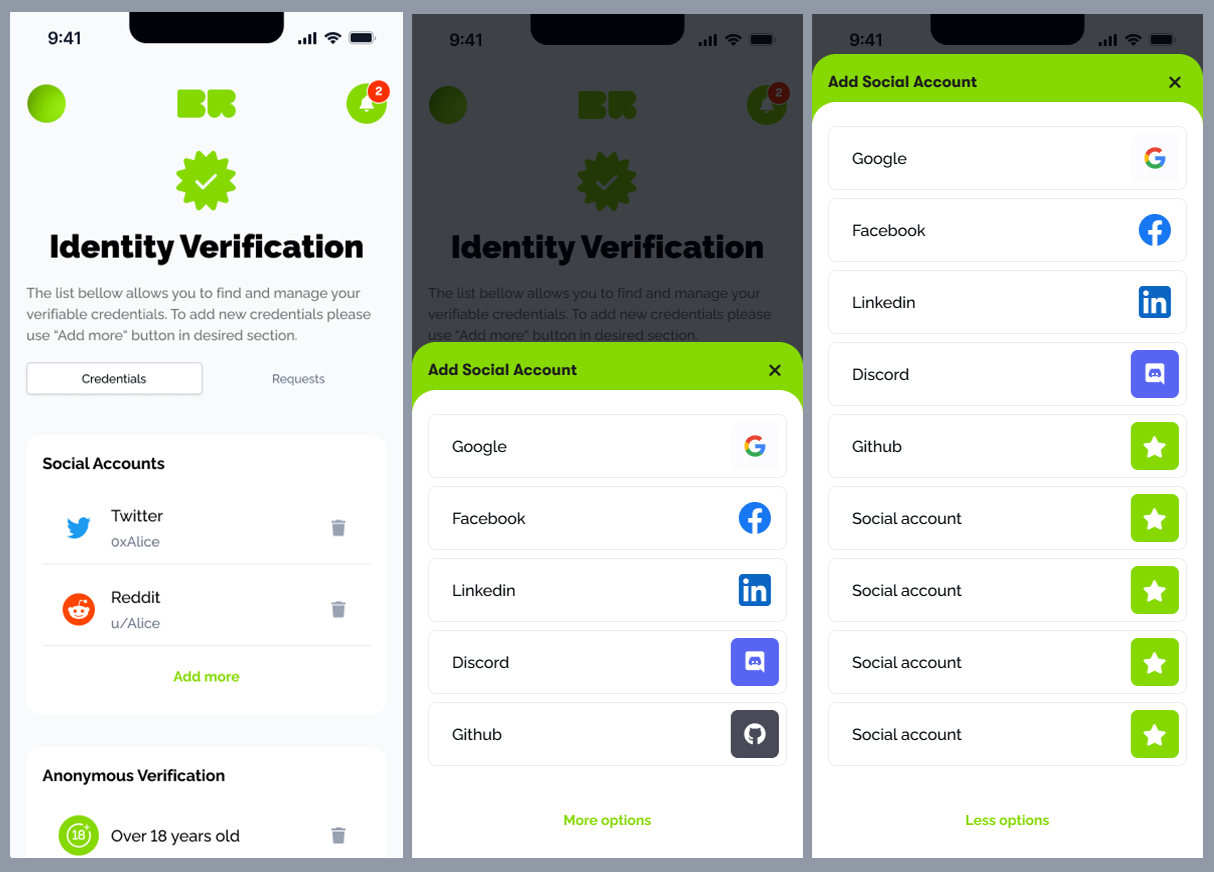
Identity Recovery
If you have lost access to your Brillion wallet, you can easily recover it by using the Recovery tab.
The recovery process will follow the rule for recovery that you have previously set. When setting the recovery rule or rules, you will need to specify the number and type(s) of credentials required to restore your lost Smart Wallet.
The recovery process is designed to be simple and straightforward. By following the established recovery rule, users can quickly regain access to their digital identities and associated assets. This feature provides peace of mind for users who may have lost access to their wallets due to unforeseen circumstances.
In other words, the Recovery tab provides an easy-to-use and secure way to recover lost or inaccessible identities.
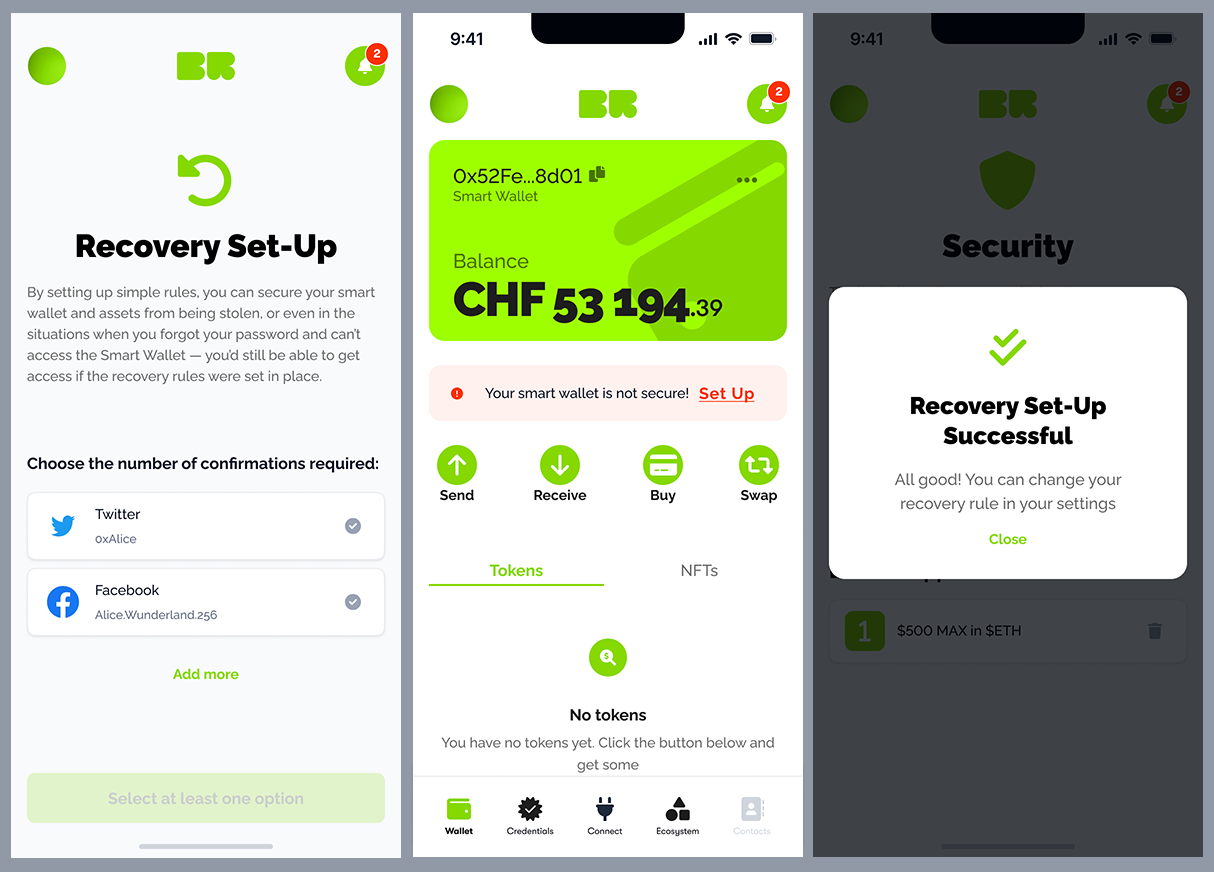
KYC Profile
With Brillion Wallet, users can undergo a KYC process and store their credentials in the wallet, allowing them to authenticate to other platforms while maintaining their privacy and identity ownership. This means that credentials are no longer stored by external companies, giving users more control over their personal information.
As a result, Brillion Wallet acts as a secure digital passport that provides both compliance with KYC regulations and anonymity for users.
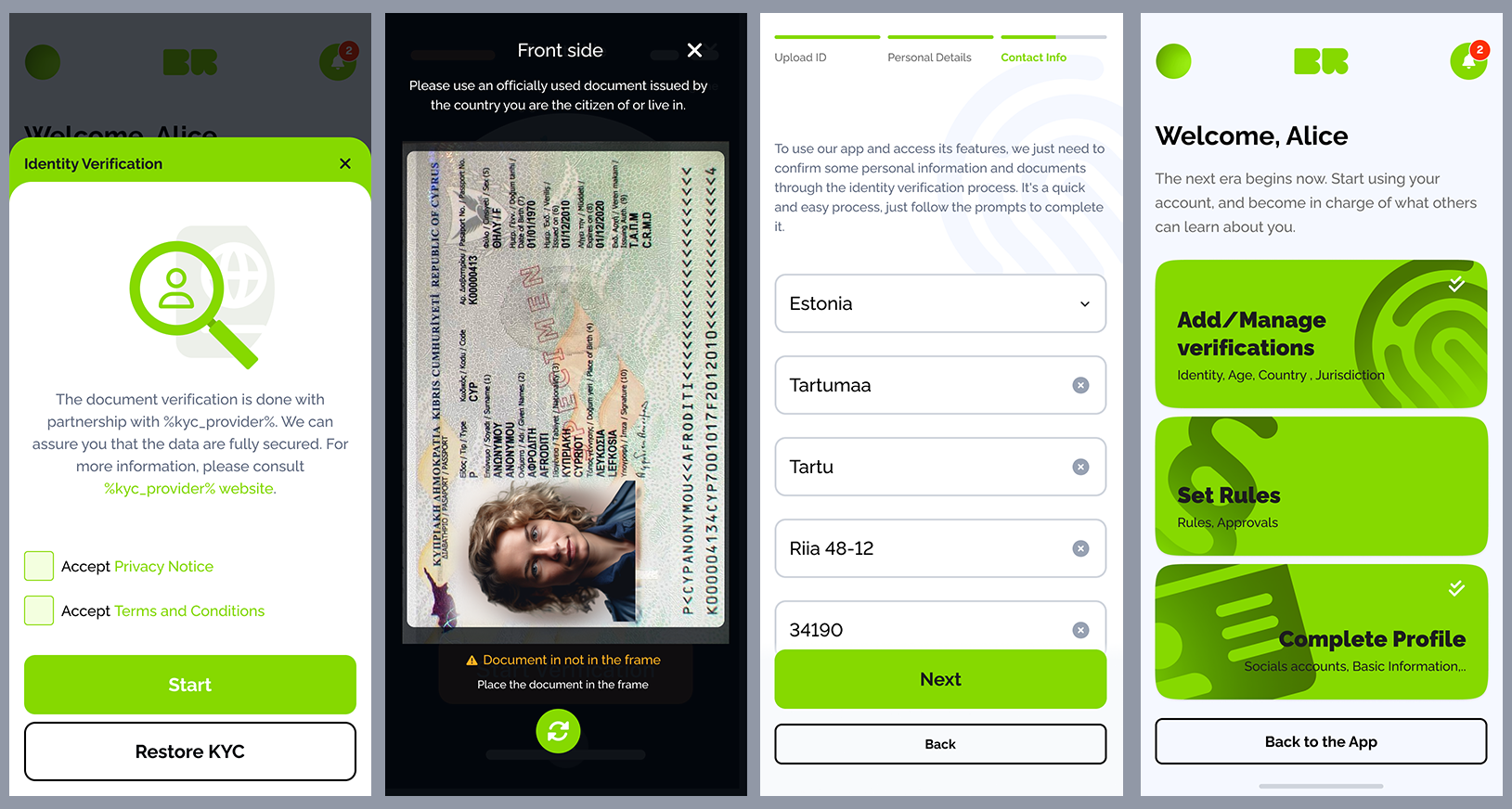
Wallet Limits
Brillion's wallet provides users with the ability to set up transfer limits for your smart wallet. You can configure these limits based on specific tokens, their types, or their amounts.
Additionally, you can configure who is authorized to spend from your wallet, either the user or a smart contract. This feature allows you to manage the gas fees associated with the transaction and ensures that you remain in control of your assets.
Finally, the Wallet Limits feature allows you to specify rules for approvals. You can set the number of confirmations required for each transaction, and define which confirmations are needed. This feature provides an additional layer of security for your transactions, giving you peace of mind when managing your digital assets.
In summary, the Wallet Limits feature provides users with a powerful set of tools to ensure the security and control of their digital assets. With advanced configuration options for transfer limits, spending authorization, and approval rules, the Brillion wallet is the perfect tool for managing your digital assets in a secure and convenient way.