Web3 Access
Brillion Wallet offers seamless integration with web3 wallets like MetaMask, Rainbow, and TrustWallet. If you already own a web3 wallet, logging into Brillion is a simple and familiar process - just sign in with your wallet's private keys, and you're ready to use all of the wallet's features.
For users new to web3, Brillion can also guide them through the process of obtaining a web3 wallet before beginning their journey with Brillion.
Getting to the login screen
First, you need to access the Brillion platform.

Once you've arrived at the platform, simply click on the "Connect Wallet" button to begin the registration process. It's important to note that the sign-up process is identical whether you're accessing the platform via the web or the app.
Wallet selection
Connecting your wallet is an essential step in accessing the full range of features available in Brillion Smart Wallet.
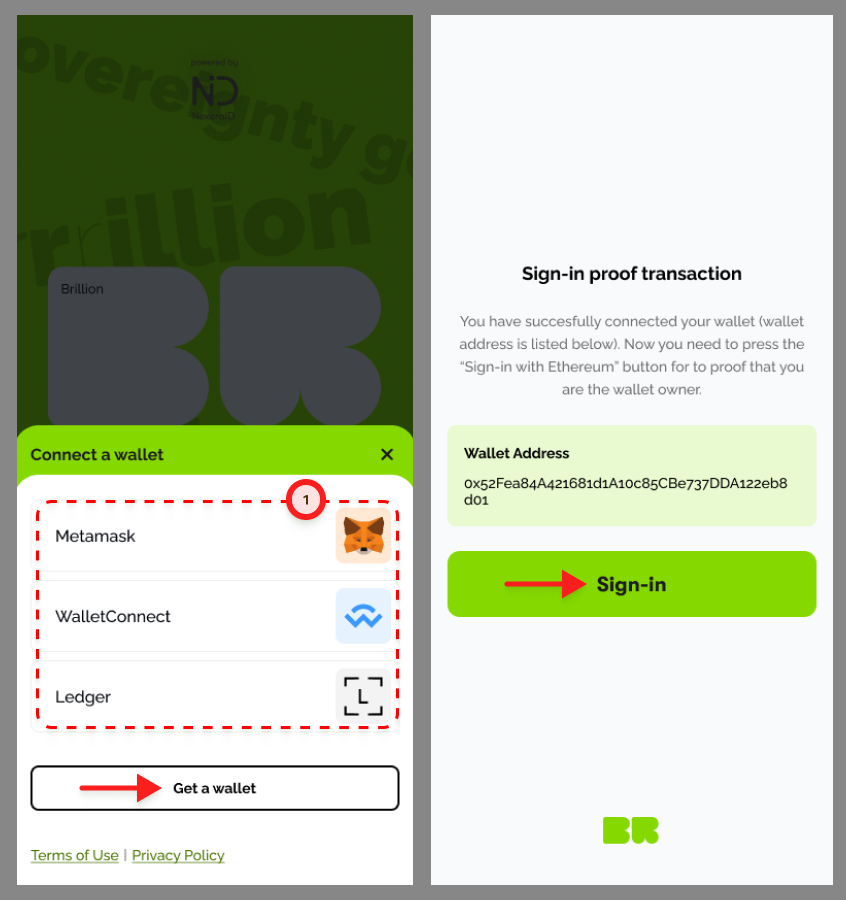
- Select the wallet you use for your web3 operations, and then proceed to sign with the chosen wallet.
Once you've selected and connected your wallet, you're all set to start using Brillion Smart Wallet to store, manage, and trade your digital assets with ease and security.
Don't have a wallet yet? Just click on the "Get a Wallet" button, and we'll help you create a web3 wallet like MetaMask, Rainbow, or TrustWallet, which you can then use to connect to Brillion.
Account creation
Once you've completed the social login process, you will need to wait for the app to create your account.
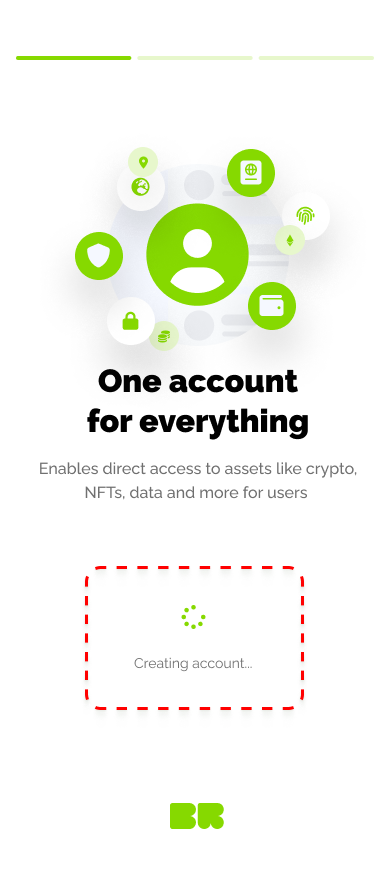
After a short wait, you're all set! Congratulations, you now have a Brillion Wallet, accessed through your existing social accounts.
Adding funds
Optionally, to take full advantage of your Brillion Wallet, you may wish to transfer funds from your existing wallet to your new one.
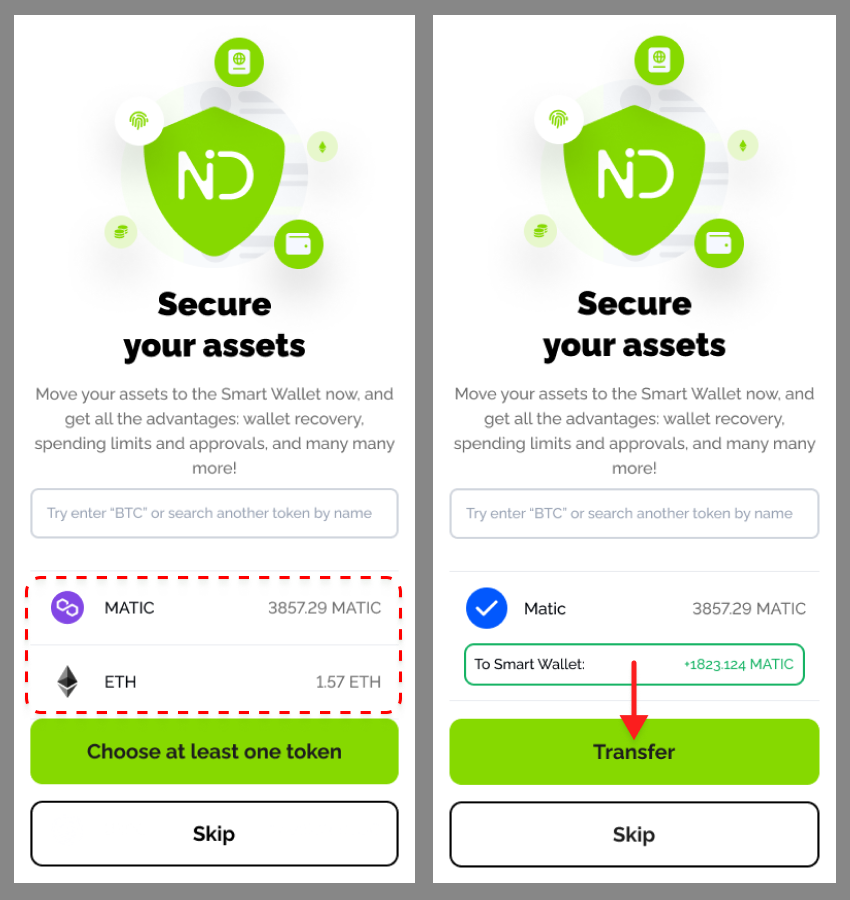
This can easily be done by selecting the asset you wish to transfer, confirming the transaction, and signing it using your web3 wallet. With just a few clicks, you can top up your Brillion Wallet and begin exploring all the exciting features it has to offer.